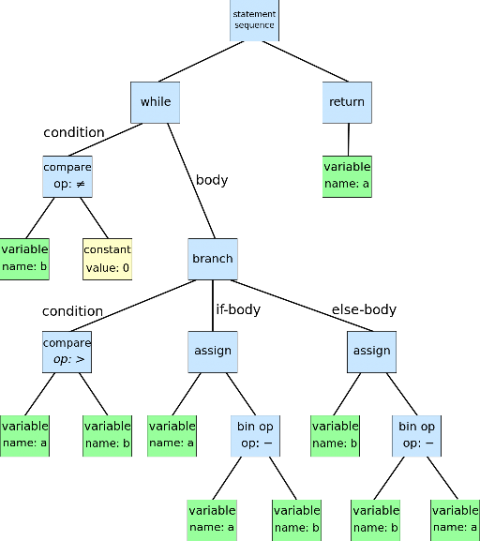Instrumenting Go code via AST
We’ve been working on integrating call tracing in the server to provide exact measurements of all API and DB calls. We’ve picked OpenTracing—a lovely open source project that allows you to set up trace reporting and enables you to support Distributed tracing.