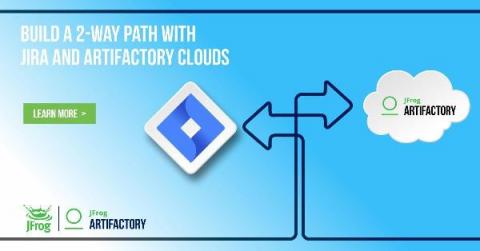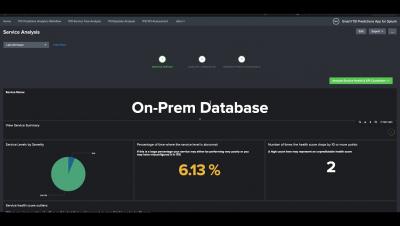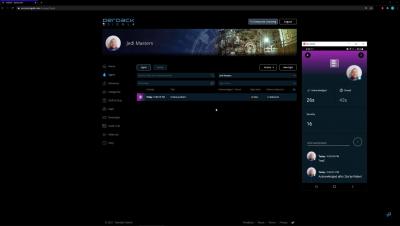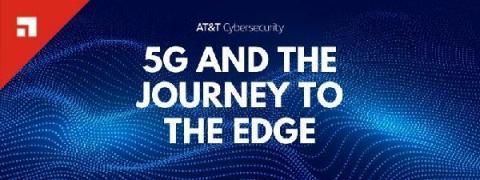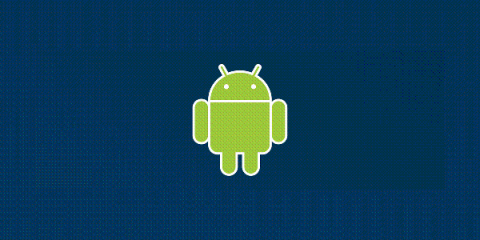Operations | Monitoring | ITSM | DevOps | Cloud
Mobile
With M1 Mac Minis, The Future is Bright for Mobile Device Testing
WebPageTest tries to use real browsers and devices for testing whenever possible, but doing that at scale has some serious challenges, particularly when it comes to testing mobile browsers. There are a lot of different moving pieces, from the device itself to everything that needs to be in place for traffic shaping. The phones themselves pose significant reliability challenges.
Smart ITSI Insights App for Splunk
Introducing IPHost mobile client
We are glad to introduce IPHost mobile app (currently available for Android 4.4 or newer). To start using Push notifications on your Android device(s), please upgrade your IPHost installation to v5.3 or later version. You would also need an Android mobile device running free IPHost mobile app. We have added a quick start reference for IPHost mobile app; it typically takes less than 5 minutes to install the app, connect it to the IPHost desktop installation and commence receiving Push notifications.
Working with Teams in SIGNL4
Why Application Modernization Holds the Future of 5G
For anyone working in telecommunications, the capabilities of 5G are clear. Its rollout has already begun across APAC, with hotspots in Sydney and Melbourne, Hong Kong, Seoul—there are even 5G-enabled robots being used to help to fight COVID-19 in Thailand.
5G and the Journey to the Edge
Recently, AT&T Cybersecuritypublished important findings in the tenth edition of their Insights report entitled, “ 5G and the Journey to the Edge.” Ivanti was thrilled to contribute to the report, which outlines the most pressing security concerns organizations face in a world embracing the revolutionary transformation to 5G and edge technology.
Manage IT on the go with our incredibly effective mobile apps!
Even an insignificant network issue can wreck havoc on your IT infrastructure when left unmanaged. This makes it vital that your IT team is alerted instantly whenever an issue arises, so they can troubleshoot it quickly, and ensure network stability. However, IT teams aren’t sitting at their desks waiting for problems to happen. It’s not uncommon for IT staff to be away from their workstations addressing network issues such as a router failure or a faulty LAN cable.