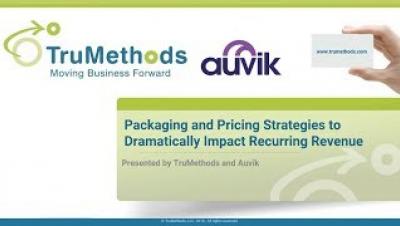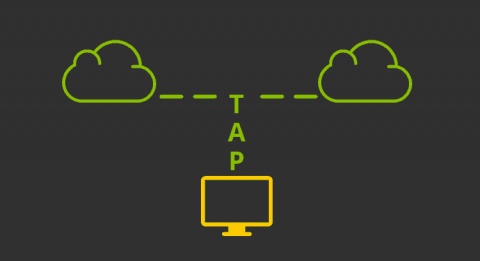Operations | Monitoring | ITSM | DevOps | Cloud
Networks
The latest News and Information on IT Networks and related technologies.
Auvik Use Case #6: Identifying Vulnerable Devices From Vendor Recalls and Security Notices
Why You Need To Rethink Your Packaging & Pricing
Assessing New Prospects for Managed Services
Network Traffic Capture with Network TAPs
Network TAP (Terminal Access Point or Test Access Point) is the most common hardware device used for network traffic capture purpose. A Network TAP is basically a hardware designed to access the traffic between two network nodes and mirror it into a monitor port where we can connect a third party Analysis tool to listen.
Packets per Second in EC2 vs Amazon's Published Network Performance
First, let me say that I know AWS doesn’t promise anything about network performance as it relates to packets. At best, they leave it as a multivariate calculus problem for the reader — inclusive of CPU performance, code optimization, MTU, and current network congestion under the VLANs. But still, I was curious to see if there was any correlation to Amazon’s published “Network Performance” and the actual packets per second metric I tested.
BOO! Does Network Management Give You the Shivers?
Machine Learning CAN Help Your NOC Win the Battle
Rapidly increasing IT complexity, customer expectations around application availability and performance, and the importance of supporting new digital initiatives and services, taken together, are placing unprecedented demands on Network Operations Centers (NOCs) and IT Operations teams inside large, complex organizations like yours.
EC2 Packets per Second: Guaranteed Throughput vs Best Effort
Remember the customer who reported a hard-coded packet per second (PPS) limit in AWS? His use case was a reverse-proxy server to a very active database cluster, complete with heartbeats, keep-alive connections, and a heavy load of queries and traffic. When the network throughput was sustained for an hour or so, the throughput would drop despite increasing demand.
How Many Packets per Second (PPS) in Amazon EC2?
A customer of ours reported a limit on number of packets in Amazon’s EC2 instances. According to the report, it didn’t happen on all instance types, and didn’t happen all the time. Also, it was unrelated entirely to bandwidth or MTU. According to the report, packet transmission rates were limited the same as CPU on t2/t3 instances — each instance earns credits which, when exhausted, cause throttling.