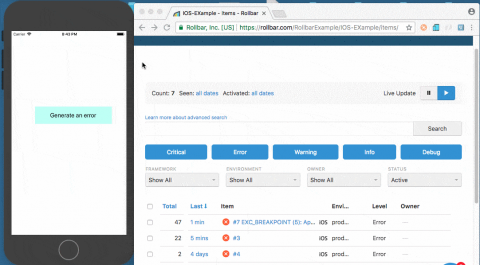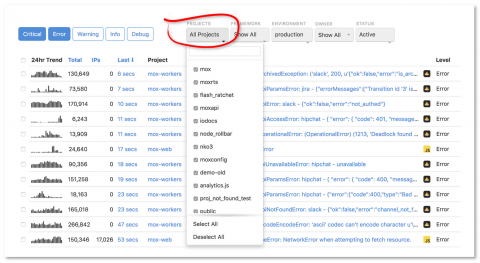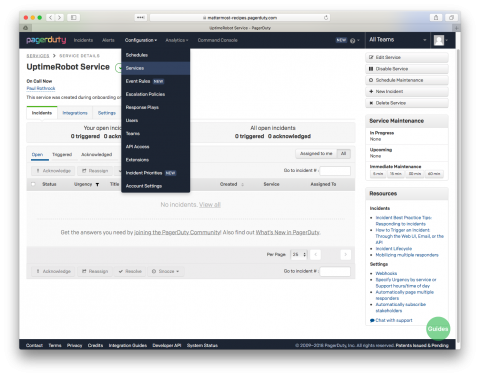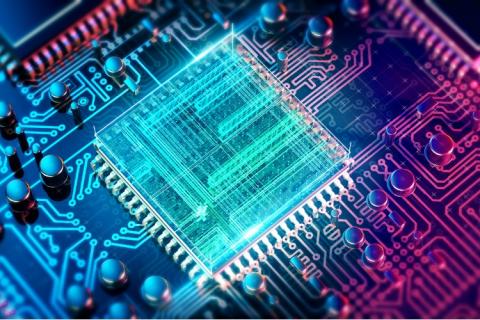Error Monitoring in iOS
In mobile apps, it’s important to monitor errors so you can understand your user’s experience. Your team should know quickly when there are problems with the app itself or your backend services so you can fix the issue before more customers are affected. We’ll show you how to handle errors in iOS apps. We’ll then show you how Rollbar error monitoring can give you better visibility into errors and help you troubleshoot them faster.