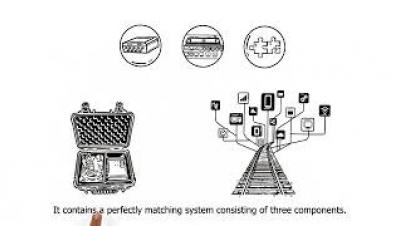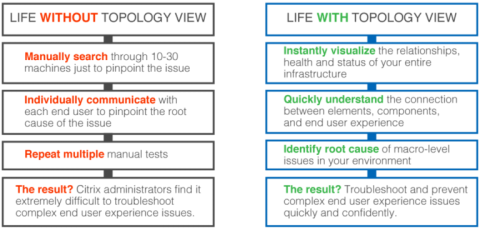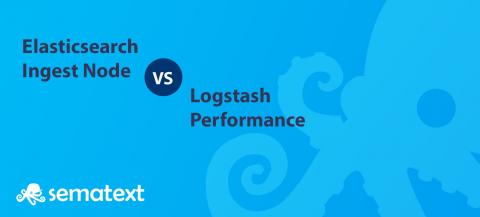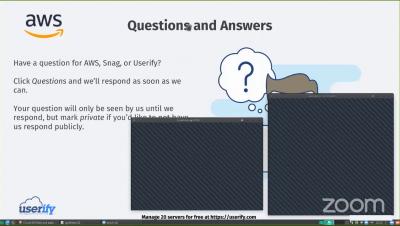Operations | Monitoring | ITSM | DevOps | Cloud
%term
EKS vs. KOPS
In the past, applications would be deployed by installation on a host, using the operating system package manager. This was a heavy solution with tremendous reliance on the operating system package manager and increased complexity with libraries, configuration, executables and so on all interconnected. Then came containers. Containers are small and fast, and are isolated from each other and from the host.
Automatically Map, Visualize and Troubleshoot Your Citrix Infrastructure with Topology View
One of the single biggest issues that Citrix administrators are forced to deal with is the sheer complexity of their Citrix systems. Not only is there complexity associated with the Citrix software itself, but the Citrix software also has a dependency upon a number of supporting infrastructure components. All of this complexity can make troubleshooting extraordinarily difficult whenever problems arise. An inexperienced administrator may not even know where to start.
Recipe: How to integrate rsyslog with Kafka and Logstash
This recipe is similar to the previous rsyslog + Redis + Logstash one, except that we’ll use Kafka as a central buffer and connecting point instead of Redis. You’ll have more of the same advantages.
Elasticsearch Ingest Node vs Logstash Performance
Starting from Elasticsearch 5.0, you’re able to define pipelines within it that process your data, in the same way you’d normally do it with something like Logstash. We decided to take it for a spin and see how this new functionality (called Ingest) compares with Logstash filters in both performance and functionality. Is it worth sending data directly to Elasticsearch or should we keep Logstash?
The BBC's Cloud Migration With Zenoss
Migrating Applications from Rancher 1.6 to Rancher 2.0: Walkthrough Video
Best Practices for Instrumenting Containers with AppDynamics Agents
In this blog I will show some best practices for instrumenting Docker containers, using docker-compose with a few popular AppDynamics application agent types. The goal here is to avoid rebuilding your application containers in the event of an agent upgrade, or having to hard-code AppDynamics configuration into your container images. In my role as a DevOps engineer working on AppDynamics’ production environments, I use these techniques to simplify our instrumented container deployments.
Reserved Instances: Use It or Lose It
Reserved instances are one of those things that, when you first hear about them, you say, “Wow! I could save a lot of money!” And then you start to try and figure out how many you need? What sizes? Which operating systems? In which regions? Should they be convertible? Should I choose a 1-year or 3-year term? All up-front, partial up-front, or no up-front? How much compute am I actually going to need over that term?