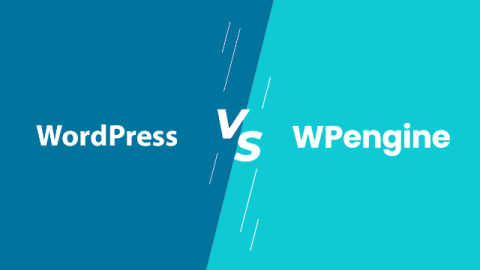Distributed WordPress on Cycle and GCP
Recently I've had the great privilege of working on creating a distributed WordPress deployment that leverages GCP compute and services alongside containers running on the Cycle platform. This blog dives into a bit of the history of why WordPress is difficult to deploy in a distributed way, how we approached it, some really interesting things we found, and finally, the solution we put in place.