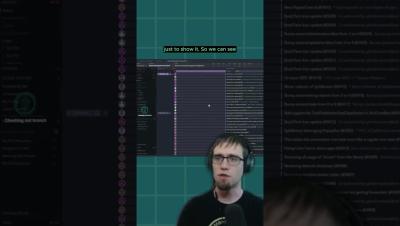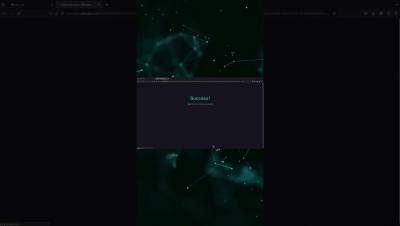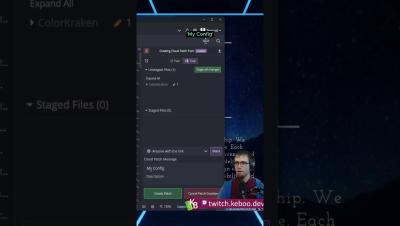From Task Branch in Seconds with Focus View! #GitKraken #shorts
Tired of losing momentum while setting up your work environment? 🛠️ With GitKraken, dive into your Focus View, pick your task, and quickly create branches. From planning to execution in seconds! ⏰ Whether you're on Windows or Mac, or prefer Visual Studio or VS Code, streamline your setup and jump directly into coding. 🧑💻