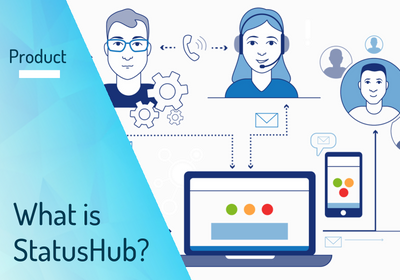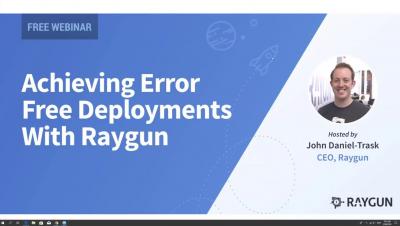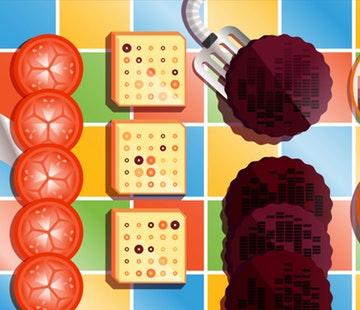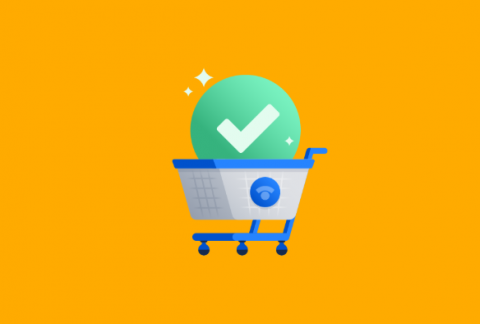What is StatusHub?
StatusHub is a flexible incident (crisis/status) and event communication tool that helps you keep your impacted staff and end users updated effectively Its efficient communication mechanisms create a beneficial environment of trust and transparency for the people that rely on your company.