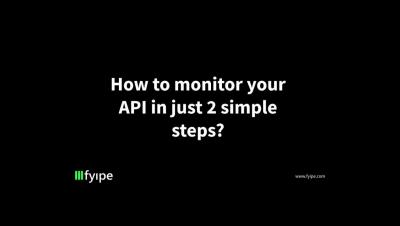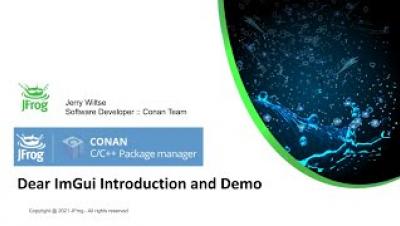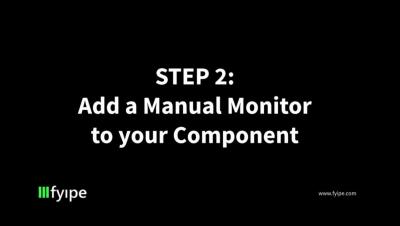How to monitor your API in just 2 simple steps?
In this video, you’re going to learn exactly how to monitor your API in just 2 simple steps! To be clear: Monitoring an API is a lot of hassle. But with this video tutorial, you’ll know how you can monitor your API in just 2 simple steps while saving a lot of time. Think of Components like folders that contain other Fyipe resources and one of the resources it has is called "Monitors". An API monitor will basically test your API to gain visibility into performance, availability, and functional correctness.