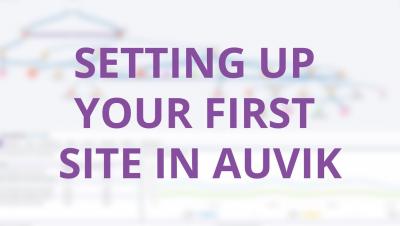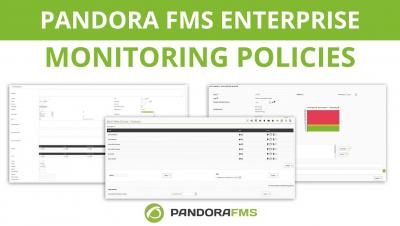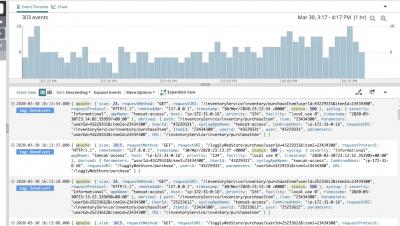PA Server Monitor's process monitor checks how many instances of a target specified process are running on Windows or Linux servers. It then compares that to the threshold and fires actions as needed. The process may be running locally, or remotely. PA Server Monitor can monitor remote processes on Windows servers via WMI or SNMP, as well as processes on remote Linux/Unix servers via SNMP. Process up or down data is recorded every time the monitor runs. You can define a time period, and optionally a summarization (hourly, daily, weekly, monthly) to create an uptime report for the process.