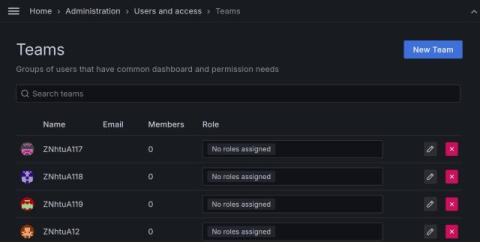Grafana access management: How to use teams for seamless user and permission management
If you’re looking to simplify user access and permissions in your Grafana instance, then this blog post is for you.That’s because we’re going to walk through how to set up a streamlined system for managing user permissions with Grafana teams. We’ll focus on Entra ID (formerly Azure Active Directory) as our user repository and identity provider, but these steps can be adapted to other identity providers as well, including Okta and Keycloak.