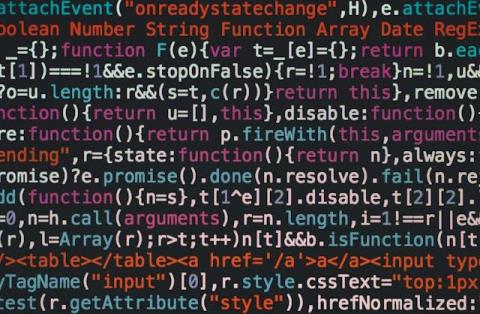Build Your Own Developer Platform in 90 Minutes
In today’s fast-paced technology landscape, creating a robust developer platform is essential for streamlining software development processes and ensuring efficient collaboration across teams. In this talk, we will explore how you can build your own developer platform in just 90 minutes using a powerful combination of Backstage, ArgoCD, and Kubernetes (K8s).