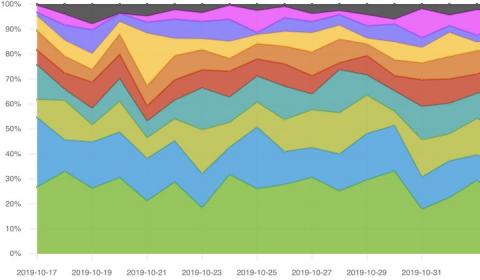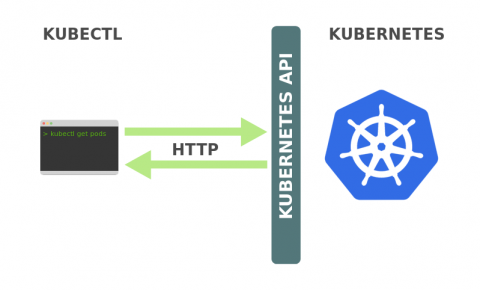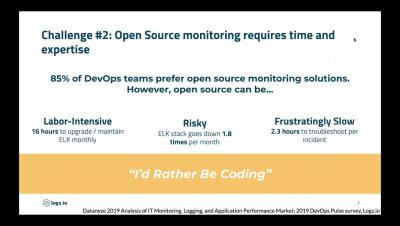What Is Operational Analytics? A Practical Introductory Guide
Cloud computing, mobile devices, and IoT technologies continue to evolve and proliferate. As a result, businesses are generating and collecting more data than ever before. Data is generated and stored every time a customer interacts with a website or device. Savvy companies understand the importance of capitalizing on that data. It enables them to enhance customer experiences and increase profitability, among other countless benefits.