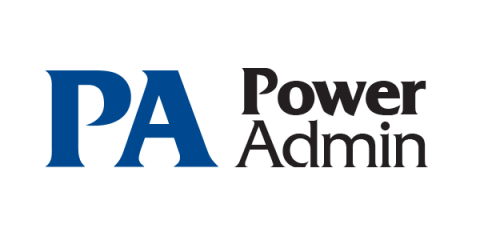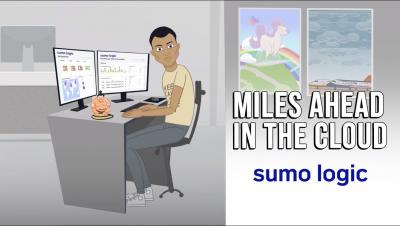How to Monitor Activity in Your IBM Cloud with LogDNA
Cloud environments are becoming increasingly complex, with applications and even infrastructures changing constantly. Despite their dynamic nature, these environments must be monitored constantly for teams to ensure the stability, security, and performance of workloads running in them. Tracking these infrastructure changes is one of the most important—and one of the most difficult—parts of maintaining a cloud environment.