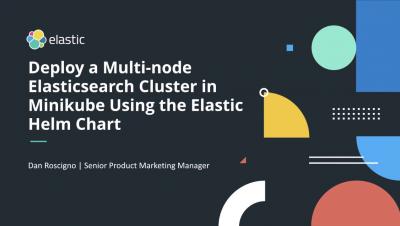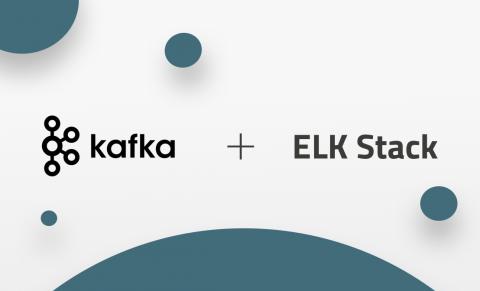Operations | Monitoring | ITSM | DevOps | Cloud
Analytics
A Beats Tutorial: Getting Started
The ELK Stack, which traditionally consisted of three main components — Elasticsearch, Logstash and Kibana, has long departed from this composition and can now also be used in conjunction with a fourth element called “Beats” — a family of log shippers for different use cases. It is this departure that has led to the stack being renamed as the Elastic Stack.
Creating Custom Kibana Visualizations
As you may very well know, Kibana currently has almost 20 different visualization types to choose from. This gives you a wide array of options to slice and dice your logs and metrics, and yet there are some cases where you might want to go beyond what is provided in these different visualizations and develop your own kind of visualization.
The Super Bowl Of The Cloud
On February 3, 2019, the Sumo Logic platform experienced its biggest ever spike in incoming data and analytics usage in the company’s history. On this day, close to everybody in the U.S., and many more people across the world, experienced a massive sports event: Super Bowl LIII. The spike was caused by viewers across the world tuning into the football game using online streaming video.
A Kibana Tutorial: Getting Started
Kibana is the visualization layer of the ELK Stack — the world’s most popular log analysis platform which is comprised of Elasticsearch, Logstash, and Kibana. This tutorial will guide you through some of the basic steps for getting started with Kibana — installing Kibana, defining your first index pattern, and running searches. Examples are provided throughout, as well as tips and best practices.
Deploy a Multi-node Elasticsearch Cluster With Kibana in Minikube Using the Elastic Helm Chart
Logstash Tutorial: How to Get Started
Logstash is the “L” in the ELK Stack — the world’s most popular log analysis platform and is responsible for aggregating data from different sources, processing it, and sending it down the pipeline, usually to be directly indexed in Elasticsearch. Logstash can pull from almost any data source using input plugins, apply a wide variety of data transformations and enhancements using filter plugins, and ship the data to a large number of destinations using output plugins.
The Expert's Guide to Searching in LogDNA
Searching in LogDNA is designed to be as intuitive and straightforward as possible. Just type in your search terms, and LogDNA will return your results almost instantaneously. For cases where you need to perform a more advanced search, or where you need greater control over your search results, LogDNA provides a number of features that can help you find exactly what you’re looking for.
Clearing the Air: What Is Cloud Native?
If you have had any exposure to cloud computing or app development in recent years, you likely have heard the term “cloud native” thrown around. But you might be wondering what exactly that term means, and how it differs from concepts such as “cloud ready” or “cloud enabled.” As a cloud-native service provider, Sumo Logic understands the architecture underpinning this development model. Let’s take a closer look at the cloud-native concept and what it means.
Deploying Kafka with the ELK Stack
Logs are unpredictable. Following a production incident, and precisely when you need them the most, logs can suddenly surge and overwhelm your logging infrastructure. To protect Logstash and Elasticsearch against such data bursts, users deploy buffering mechanisms to act as message brokers. Apache Kafka is the most common broker solution deployed together the ELK Stack.