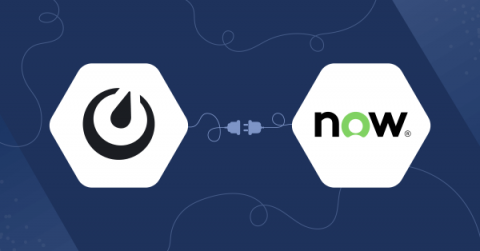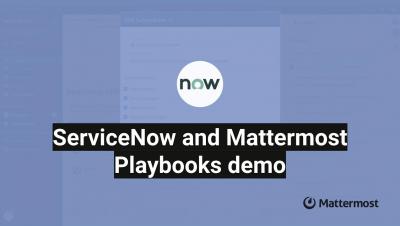GitLens 2022 Releases: A Round-Up of the Year's Biggest Hits
Happy New Year! GitLens had a busy and productive year in 2022, with two major releases and several brand new feature additions. Let’s take a look back on the highlights of the past 12 months. But first things first…