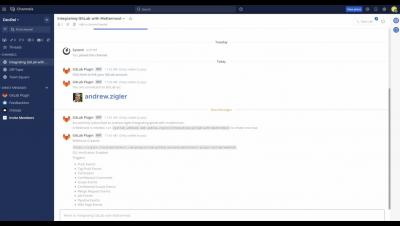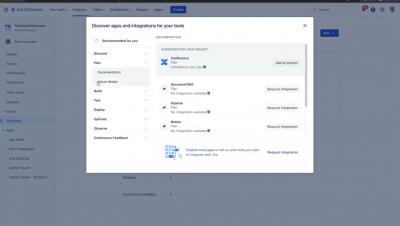Operations | Monitoring | ITSM | DevOps | Cloud
Collaboration
Pre- and post-deployment testing methodologies for CI/CD
Your team has worked hard on a software product for months, and it’s finally ready to release to your users! But then the worst-case scenario happens: a wide release soon indicates that the software is plagued with bugs and performance issues, resulting in poor reviews and widespread user dissatisfaction.
Git for non-developers
In this article, I’ll provide a guide to Git for non-developers. So, if you are reading this as a full experienced Git user, you may disagree with some of my statements. Don’t bother reading on; we recognize you as the expert! If, on the other hand, you’re new to Git, this piece is for you.
Shell Scripting FTW! | Intro to the CLI Part 5
In previous articles in our Intro to the CLI series, we’ve gone over why to master using the command line, some command line basics and tools, and tips for customizing your CLI shell. In case you missed any, feel free to catch up using the links below. And now, you’re going to learn the basics of shell scripting to automate complex jobs and build entirely new applications!
Open DevOps toolchain page: installing, connecting, and configuring integrations to Jira Software
Is it time to give up GitHub? - Open Source Matters
Why it's important to upgrade your Mattermost Server
Upgrading your Mattermost server involves a bit of research, preparation, and downtime. The pressure to keep your Mattermost instance healthy and reduce downtime for a core system within your organization can be intimidating. Recently, we worked with a handful of customers who were experiencing issues upgrading from Mattermost v5.37 and v5.39 to v6.x. Unfortunately, migration scripts were required to make significant database changes, and there was an issue in product performance.