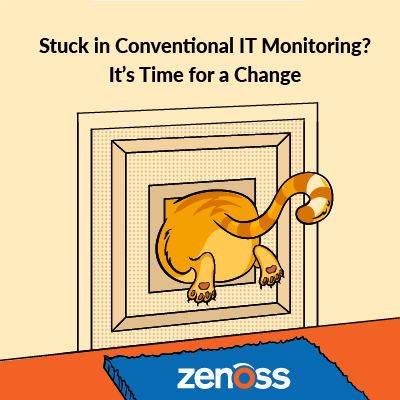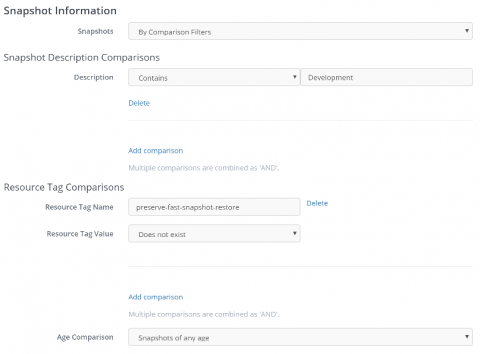Operations | Monitoring | ITSM | DevOps | Cloud
DevOps
The latest News and Information on DevOps, CI/CD, Automation and related technologies.
DevOps Best Practices: A Complete Guide
Having high profits and productivity without any disturbance—isn’t that every company’s dream? Whenever there’s talk about better productivity and revenue, DevOps never fails to come into the limelight. It seems like it’s the latest IT buzzword. Everybody is discussing the relatively new concept and how it has come to transform the IT sector. But how well do we really know DevOps? What is DevOps? Why do we need it?
Virtana Expands Monitoring Coverage and Enhances Infrastructure Capacity Planning with Latest Version of VirtualWisdom
Running and Deploying Elasticsearch on Kubernetes
Big data, AI, machine learning, and numerous others are all buzzwords we seem to throw around lightly in recent years. Even though they are hugely different from one another, they all have one thing in common. Data! Huge amounts of data that need to be managed. The downside of that is that the more data you have the more of a headache it is to store, query, and make sense of.
Stuck in Conventional IT Monitoring? It's Time for a Change
Redefining monitoring with Netdata (and how it came to be)
I wanted to follow up Ron Miller’s article in TechCrunch about Netdata’s Series A funding last month with the story of Netdata’s inception. It all started when I got… pissed off.
Cloud Native CI/CD: How Engineering Teams Accelerate with Kubernetes, Docker, and Codefresh
Codefresh vs. GitlabCI
If you have selected Gitlab as your git provider, you may automatically think about selecting GitlabCI as your CI/CD solution as well. Using the same vendor for source control and CI/CD might seem natural, but is not always the best combination. In fact, choosing a “good-enough” option just because it is part of the same solution is unwise in the long run if it doesn’t cover your needs.
Disable EBS Fast Snapshot Restores Action
A few weeks ago, Amazon announced a new feature for EBS snapshots: Amazon EBS Fast Snapshot Restore (FSR). Normally, accessing data on new EBS volumes was quite slow as the data is lazy-loaded from S3. When Fast Snapshot Restore (FSR) has been enabled on an EBS snapshot, new EBS volumes created from that snapshot will allow fast data access. While this feature is very good, it’s very expensive to keep enabled on an EBS snapshot for a long time.