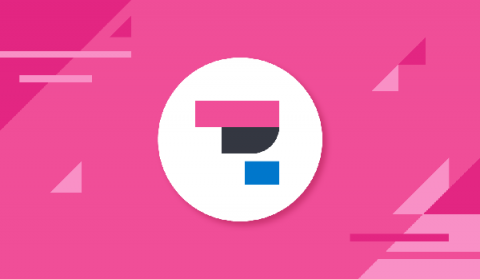Overcoming data challenges for state and local government and education with Elastic
With the surge of endpoints and growing demands for access to data, public sector organizations have seen an increase in security threats since the onset of the pandemic. Against this backdrop, Elastic gathered industry leaders to learn how to manage these challenges and demands and build a path toward the future. The recent State and Local Government & Education ElasticON Public Sector event showcased the tech solutions that are delivering for constituents, faster.