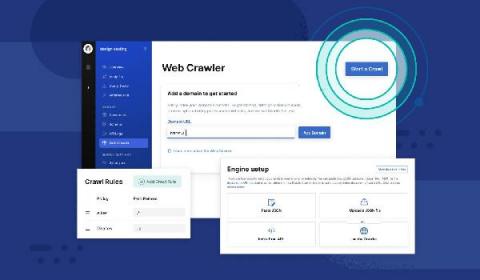How a customer turned digital transformation success with Elastic into a partnership opportunity
Our journey with Elastic began with a search for a single monitoring platform service for all kinds of applications and infrastructure across geographies and in the cloud. Like many other organizations who use Elastic, our story does not end there.