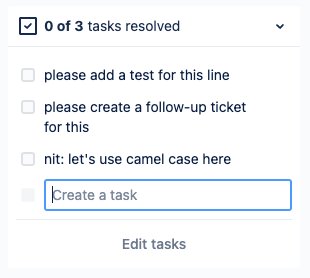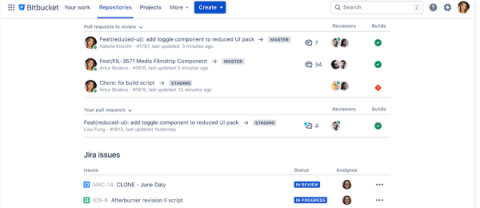When and Why To Adopt Feature Flags
What if there was a way to deploy a new feature into production — and not actually turn it on until you’re ready? There is! These tools are called feature flags (or feature toggles or flippers, depending on whom you ask). Feature flags are a powerful way to fine-tune your control over which features are enabled within a software deployment. Of course, feature flags aren’t the right solution in all cases.