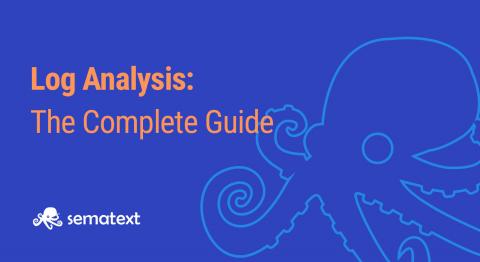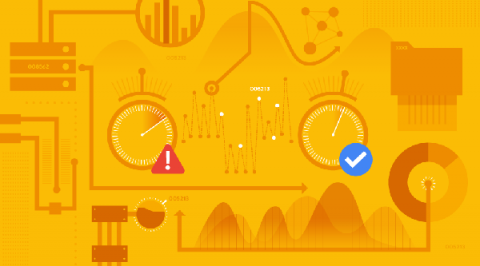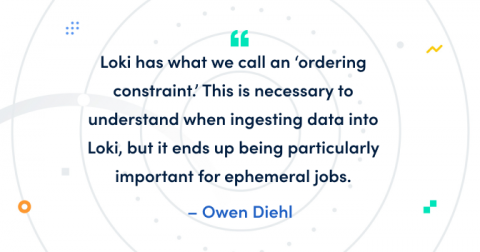The Complete Guide to Log Analysis: What it is, How it Works, Use Cases & Tools
Logs are one of the most valuable assets when it comes to IT system management and monitoring. As they record every action that took place on your network, logs provide the insight you need to spot issues that might impact performance, compliance, and security. That’s why log management should be part of any monitoring infrastructure.