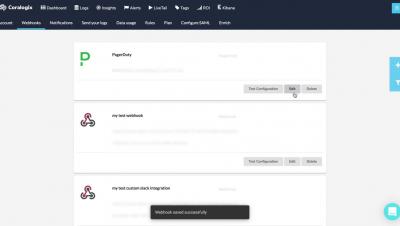IBM Log Analysis with LogDNA is an IBM Cloud service that provides hosted log management using LogDNA. It lets you collect, analyze, and manage logs in a central location without having to provision or maintain your own logging solution. You can forward logs from your IBM Cloud Kubernetes clusters, servers, and applications in as little as three steps. In addition, you can leverage the IBM Cloud to manage the service, set access controls via IAM, and even archive older logs to IBM Cloud Object Storage. When you provision an IBM Log Analysis with LogDNA instance, you get access to a LogDNA endpoint and web UI hosted on the IBM Cloud. Your logs are stored on the IBM Cloud itself, allowing you to colocate your logging service and applications for greater throughput and control. You get the full benefits of LogDNA—including fast log ingestion and searching, over 30 integrations and ingestion sources, and support for dozens of log formats—with the security and convenience of the IBM Cloud.