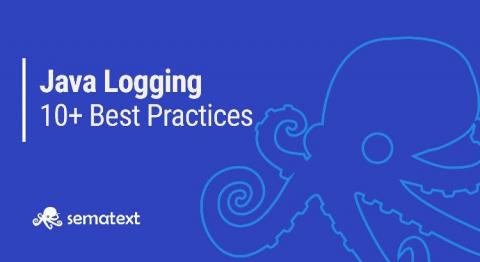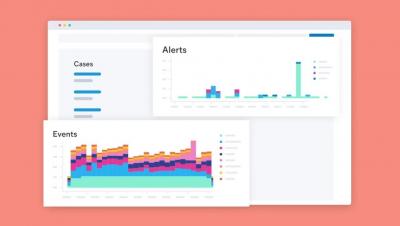Java Logging Best Practices: 10+ Tips You Should Know to Get the Most Out of Your Logs
Having visibility into your Java application is crucial for understanding how it works right now, how it worked some time in the past and increasing your understanding of how it might work in the future. More often than not, analyzing logs is the fastest way to detect what went wrong, thus making logging in Java critical to ensuring the performance and health of your app, as well as minimizing and reducing any downtime.