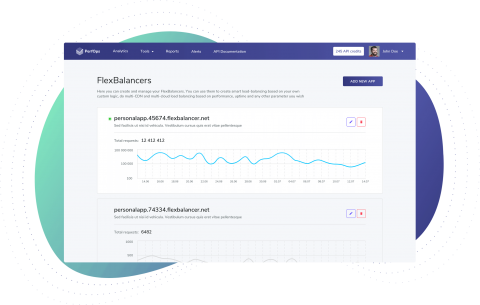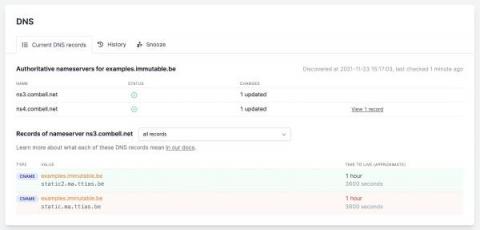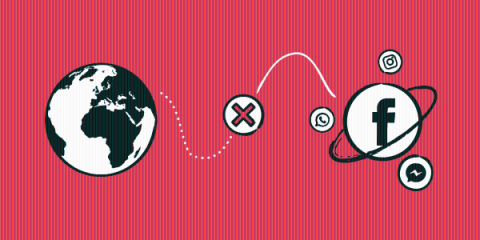Operations | Monitoring | ITSM | DevOps | Cloud
DNS
How to Troubleshoot Your Network Using Traceroute
Anyone who has investigated the cause behind a network issue knows how daunting it can be to pinpoint the problem. With so many different variables, the answer can be elusive. In our last blog, we explained how you could test your DNS speeds in PerfOps. Today, we’ll be showing you how to use our Traceroute tool to troubleshoot network issues and improve DNS speeds.
DNS Management Service
We’ve all been there. After countless hours of development, you’re ready to take that app that works awesome on “localhost” live to production, but production services will only interface over https. Or maybe, your DNS is managed on Cycle, but some third-party app you want under the same domain requires a TLS certificate.
Automatically Manage DNS for Kubernetes with ExternalDNS and Tanzu Mission Control Catalog
If you have ever deployed Kubernetes services, you understand the pain of having to maintain DNS records for an ever-growing number of internal and external services. ExternalDNS helps address this pain and reduces the amount of toil required for manual record keeping by programmatically updating DNS servers. Before we get into the details of how that works, let’s quickly review what functionality the ExternalDNS package provides.
You can now monitor your DNS records using Oh Dear
We can now notify you of changing DNS records and let you know when we've detected a problem with your domain nameservers. Woohoo! 🥳
Africa: DNS Provider Performance Checkup
In our last blog, we spotlighted the Oceania region and showed you how you can use DNSPerf and PerfOps to compare providers. Today, we’ll be focusing on Africa, the top providers there, and how you can use this data to make better DNS business decisions for your domain. This will give you greater insight into your current or potential provider’s performance. You should have the fastest, highest-quality DNS for regions you cater to most.
Monitor NS1 with Datadog
NS1 is an intelligent DNS and traffic management platform that helps optimize the performance of your network infrastructure and speed application delivery to your end users. Since even a small increase in service latency can lead to churn and revenue loss, it’s critical to remove any inefficiencies embedded in basic network functions. NS1 helps ensure high performance for name resolution and routing through support for the edns0-client-subnet (ECS) DNS extension and for Filter Chain technology.
DNS filtering: What is it and why do companies use it?
The Domain Name System (DNS) makes it possible for users to access websites using domain names, like wikipedia.org, in place of nine-digit IP addresses. Due to its ubiquitous nature, DNS can be used to block access to selected websites, which is commonly known as DNS filtering. Many companies see security and productivity benefits from implementing this strategy where appropriate. Read on as we explore some of the key details around how DNS filtering works and how it can be beneficial.
Australia (Oceania): Have You Checked Your DNS Performance Lately?
Any organization with an online presence understands the importance of its website. That’s why companies invest thousands of dollars in design, user interface (UI) development, and site optimization. But that’s only part of the puzzle. Your website or online application can have all the bells and whistles, but if you aren’t fully optimizing your DNS, you’re losing money—plain and simple.
Facebook outage highlights need for DNS monitoring
If you were one of billions of frustrated users of Facebook who weren’t able to access their accounts Monday, rest assured in knowing that downtime is a thing of the distant past and the mega-social media platform is back online. End users can now relax knowing that the brush fire has been extinguished. Remarkably, the nearly seven-hour outage could not be attributed to the deluge of recent high-profile attacks on government, enterprise, and educational servers throughout the world.