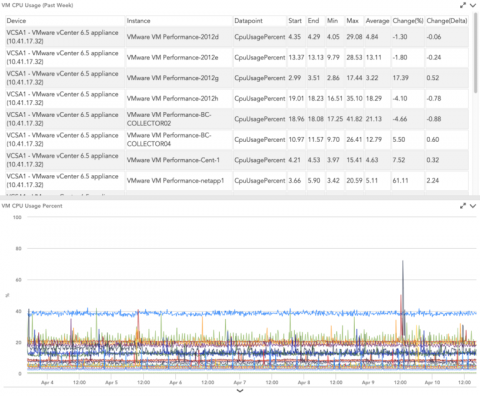Pro Tips: How Amgen Manages On Calls (and Burnout) with Grafana
There is a lot of talk about graphing all the things, but have you ever considered graphing all the people – in particular their on calls – as well? “Not letting people burnout on call is something that is being talked about in the industry,” said Jordan J. Hamel, Design Engineer at the biotech company Amgen.