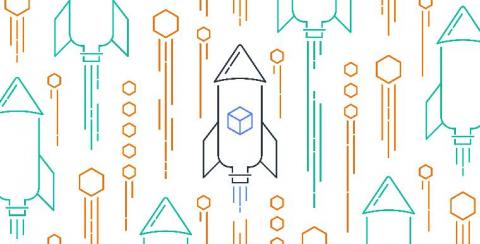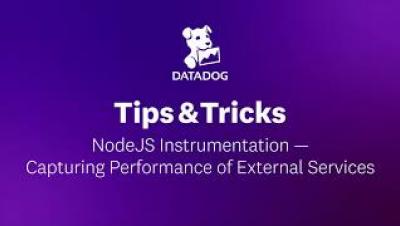Operations | Monitoring | ITSM | DevOps | Cloud
Datadog
Datadog Product Tour
Exclaimer: Shortening the lengths of incidents with Datadog
Monitor containers on Amazon Bottlerocket with Datadog
Amazon’s Bottlerocket is a new Linux-based open-source operating system that’s designed with containers in mind. Bottlerocket is optimized and stripped down to only the essential software needed to run containers. You can apply updates to Bottlerocket in a single step, and roll them back instantly if necessary. And, because it’s open-source, you can customize the operating system to fit your specific needs.
StudySync: Resolving incidents faster with Datadog
NodeJS Instrumentation - Adding Custom Tags to Spans | Datadog Tips & Tricks
NodeJS Instrumentation - Creating Custom Spans for Method-Level Visibility | Datadog Tips & Tricks
NodeJS Instrumentation - Adding Analyzed Spans for Improved Data Analytics | Datadog Tips & Tricks
NodeJS Instrumentation - Capturing Performance of External Services | Datadog Tips & Tricks
Monitor AWS GovCloud (US) with Datadog
Public sector organizations face a unique challenge when it comes to the cloud: how can they successfully migrate their operations while maintaining an air-tight, heavily regulated, massively distributed environment? To solve this problem, Amazon created the AWS GovCloud (US), two isolated Regions in the AWS ecosystem that are only accessible to US customers who meet strict security and compliance standards.