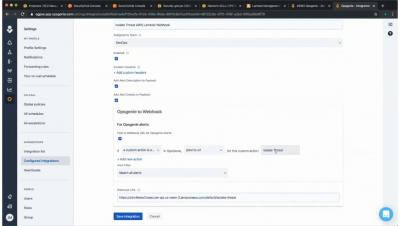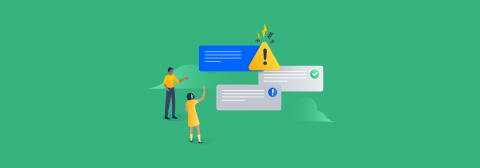5 tips for incident management when you're suddenly remote
A lot of teams are asking us about how to do incident management when you’re suddenly remote. We understand. Going remote can be scary, and few things are scarier than having a service outage you aren’t prepared for. Nobody wants to be in a situation where an important service going down and the engineer who can help isn’t answering on Slack. And if your company isn’t used to working remotely, it can be harder than ever to be on the same page during an incident.