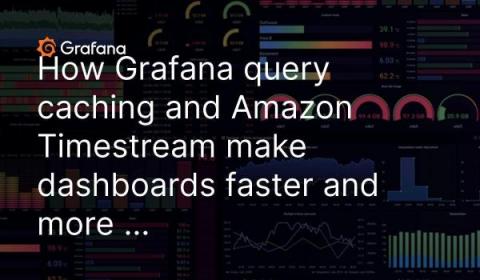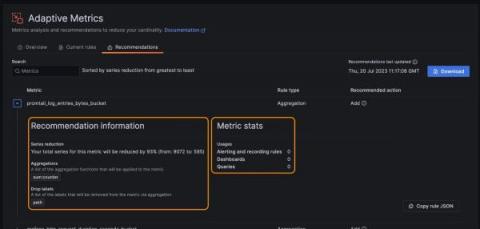Operations | Monitoring | ITSM | DevOps | Cloud
Grafana
New in Grafana 10: Grafana Scenes for building dynamic dashboarding experiences
With Grafana 10, the latest major release of our data visualization platform, we wanted to explore new ways to empower our developer community. Case in point: Grafana Scenes, a new frontend library that enables developers to create dashboard-like experiences — such as querying and transformations, dynamic panel rendering, and time ranges — directly within their Grafana application plugins.
Grafana Tempo 2.2 release: TraceQL structural operators are here!
Get excited about Grafana Tempo 2.2! Not only is this release on time, but it is also chock full of TraceQL features and performance improvements. I was honestly a little shocked by how much we have accomplished in the last three months when summarizing the changelog.
Grafana Cloud Free: Actual stories about our 'actually useful' hosted free tier
It’s no secret that anyone can download our open source software and run it, because — once more with feeling — open source is in our DNA. But it can be hard to set up and configure a whole stack from scratch, which is why we offer Grafana Cloud as a fully managed observability platform.
How to monitor your feature flags with LaunchDarkly and Grafana
Feature management is an emerging set of tools and techniques for developing and testing software based around feature flags. It’s intended to increase productivity and performance, as well as improve software quality. Of course, you’ll also need to keep tabs on all those feature flags, so it only makes sense to pair feature management with observability for a more holistic view of your software development cycles.
How Grafana query caching and Amazon Timestream make dashboards faster and more cost-effective
This blog post was co-authored by Igor Shvartser, Senior Technical Product Manager at Amazon Timestream, and Michael Mandrus, Senior Software Engineer at Grafana Labs. Grafana Labs Senior Software Engineers Stephanie Hingtgen and Kevin Minehart also helped with the content.
Simplify managing Grafana Tempo instances in Kubernetes with the Tempo Operator
I’ve been working with Grafana Tempo for about half a year now, and one thing I like about it is that Tempo requires only object storage for storing traces, which is easy to set up in both cloud environments and on-premises. Another outstanding feature is TraceQL, which allows searching for relevant traces with a powerful query language.
New in Grafana 10: A UI to easily configure SAML authentication
In addition to the built-in user authentication that utilizes usernames and passwords, Grafana also provides support for various mechanisms to authenticate users, so you can securely integrate your instance with external identity providers. We are excited to announce that with the release of Grafana 10.0, we have introduced a new user interface that simplifies the configuration of SAML authentication for your Grafana instances.
OpenTelemetry demo app with Grafana, Loki, Prometheus, Tempo (Grafana Office Hours #06)
5 steps to start saving on your observability bill with Grafana Cloud Adaptive Metrics
In the observability space, it seems like everyone is talking about how to reduce costs and control the explosion of Prometheus metrics. It’s no wonder — our recent analysis of user environments suggests 20% to 50% of metrics generated are never used, but users are still stuck paying for them.