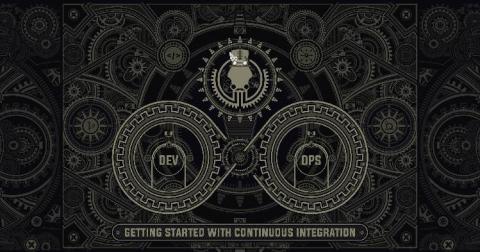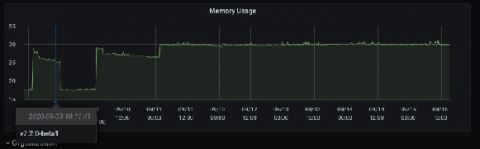Operations | Monitoring | ITSM | DevOps | Cloud
Git
Getting Started with Continuous Integration
It is impossible to overestimate the importance of a strong development environment when scaling your team’s capacity. Nowadays, most organizations use Git, and one of the popular and successful development models used by many organizations is Gitflow. When making use of such models, continuous integration (CI) is key as it enables faster project delivery and offers reduced risk and expenses thanks to self-managed and easy-to-control dedicated teams.
How we use the Grafana GitHub plugin to track outstanding pull requests
First of all, we’re pleased to announce the first release of the GitHub data source. The source code is available at github.com/grafana/github-datasource. Contributions, feature requests, and bug reports are welcome. Using the GitHub data source, Grafana users can visualize data from GitHub’s API. In this blog, we’ll go over some use cases for this handy plugin.
GitKraken Tips VII
To help you get the most out of using the GitKraken Git client, we’re bringing back our popular #GitKrakenTip series. These quick tips and tricks will empower you to wield the mighty Kraken and code like you never have before.
How to get started with Sleuth and GitLab
Using GitLab to push packages to Cloudsmith
GitKraken Git GUI v7.3: GitHub Issue Tracking Integration
Mighty Keif the Kraken has reached across the interweb to join tentacles with his good friend Mona the Octocat once again. 🦑🤝🐙 But this time, it’s all about the issues. The GitKraken Git GUI now supports issue tracking integrations for GitHub and GitHub Enterprise! If you already use GitKraken to manage your GitHub repositories, optimize your workflow even further with new benefits offered in GitKraken Git GUI v7.3.
How to automate across Jira & Gitlab (Cloud)
What is GitLab CI/CD
GitLab CI/CD is a tool that is built into GitLab. It allows you to create automated tasks that you can use to form a Continuous Integration and Continuous Delivery / Deployment process. You configure GitLab CI/CD by adding a yaml file (called `.gitlab-ci.yml`) to your source repository. This file creates a pipeline, which will then run when a code change is pushed to the repository. Pipelines are made up of a series of stages, and each stage can each contain a number of jobs or scripts.
Hosting Virtual Workshops
The global health crisis of 2020 has changed the ways tech experts are able to share their expertise. Community leaders who formerly taught technical workshops at local Meetups and big in-person conferences are forced to find new ways to connect with audiences. But the technology industry is agile and adaptable, and innovators and educators aren’t letting distance stop them from spreading knowledge. A new world of digital events has been born.