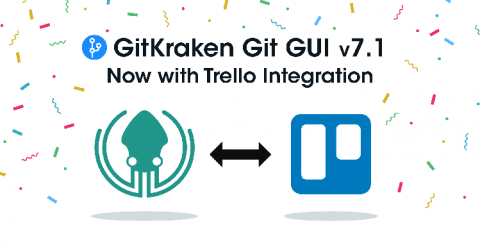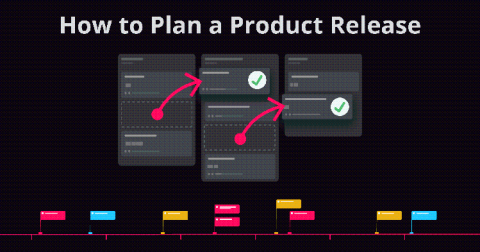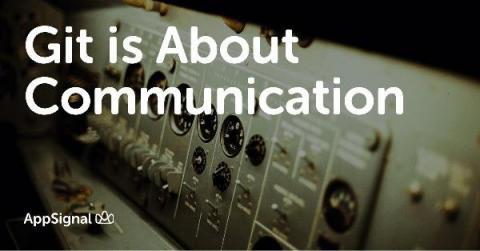Getting Github Data with Webhooks (Part 2)
After my last blog around sending Github Data to Splunk via Webhooks, I received a healthy amount of feedback that I want to address here. I learned that (unsurprisingly) a lot of customers are curious about, or dependant on, other cloud platforms out there. In fact, I heard directly from some customers who specifically cannot use any other cloud platforms than one in particular that was not highlighted in my last blog.