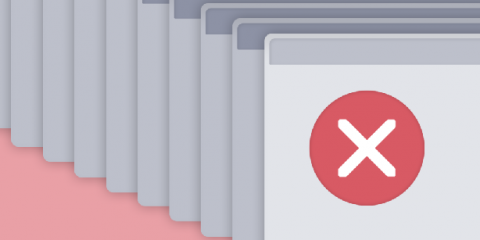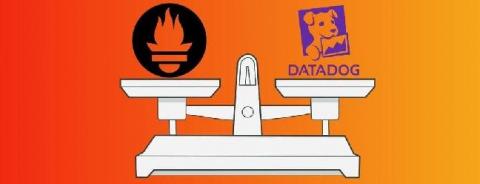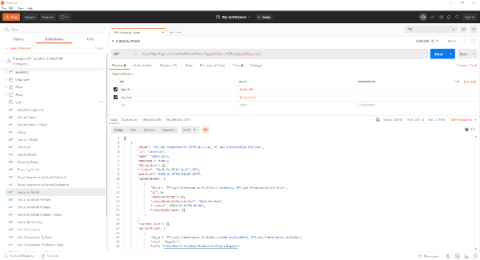Operations | Monitoring | ITSM | DevOps | Cloud
Latest Posts
How to monitor website performance
Website performance monitoring is an evolving paradigm primarily because website performance is synonymous with business. It goes beyond simple measurement of web services and the features’ ability to respond efficiently to end-users. Plus, the demand of the market―underlying technologies, use cases, issues, and risks― fuels its growth. Certain factors lead to website or web service poor performance. First, there are issues with files; size and quantity.
We analyzed billions of website errors; check out the 10 most frequent
Learn about the top 10 most frequent website errors Uptrends encounters. For this article, we took a one-month sampling (October 2020) of all the errors Uptrends catches, and we’ve broken the list down to the top 10 website errors. Join us as we look at possible causes, and we talk a bit about how to set up your monitors to capture errors more effectively.
How to collect VMware vSphere metrics
In Part 1 of this series, we discussed key VMware vSphere metrics you can monitor to help ensure the health and performance of your virtual environment. In this post, we’ll cover how you can access these key vSphere metrics using a few of VMware’s internal monitoring tools. We’ll also show you how and where to access VMware events and logs to help you gain further insight into your virtual environment.
How to monitor vSphere with Datadog
In Part 2 of this series, we looked at how to use vSphere’s built-in monitoring tools to get insight into core components of your vSphere environment, including virtual machines and their underlying hardware. Next, we’ll show you how to use Datadog to get complete end-to-end visibility into the physical and virtual layers of your vSphere environment.
Key metrics for monitoring VMware vSphere
VMware’s vSphere is a virtualization platform that allows users to provision and manage one or more virtual machines (VMs) on individual physical servers using the underlying resources. With vSphere, organizations can optimize costs, centrally manage their infrastructure, and set up fault-tolerant virtual environments.
Preparing your website for Black Friday
Each year ecommerce sites are named and shamed for failing to prepare their website for Black Friday, sacrificing sales revenue and reputation. We explain changes companies can make in advance to mitigate outages, reduce shopping cart abandonment and improve digital experience in preparation for Black Friday 2020.
MetricFire vs. Datadog
Before we dive into the specifics of MetricFire vs. Datadog, let's address the most critical point: scaling. Datadog is great for users who need to do a little bit of everything, but Datadog's biggest weakness is scaling. Datadog can do logs, APM, time-series and more, but scaling time-series metrics, alerts, and servers will cause your monthly bill to escalate. The graph below shows what you pay at Datadog vs. MetricFire: Now, let's dive into MetricFire vs. Datadog, and their key comparisons.
Monitoring the London Underground with SCOM
This week I had the honour of speaking at Silect’s MP University and my hot topic was Cookdown’s free PowerShell Authoring MP. I was looking to make the session a little fun, in homage to the original “Fun SCOM Monitoring” video from CTGlobal on monitoring a coffee machine with SCOM 2007 R2. So, I thought what’s the next best thing after coffee? Beer!
How LM Logs Makes Data Meaningful
Before I get started on how excited I am to see LogicMonitor launching a logging product, here’s a little background information. This blog is probably a blast from the past for many longtime LM employees and customers. I served at the company for over seven years, starting from back when it was just a few of us trying to see if a SaaS monitoring product would be accepted in the marketplace (while seemingly crazy to say now, SaaS was a tough sell back in 2011).