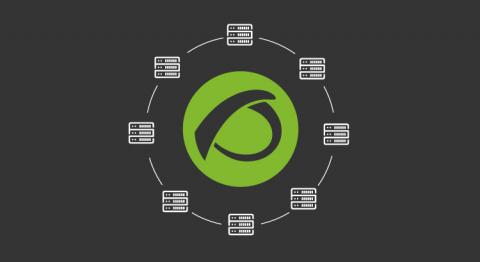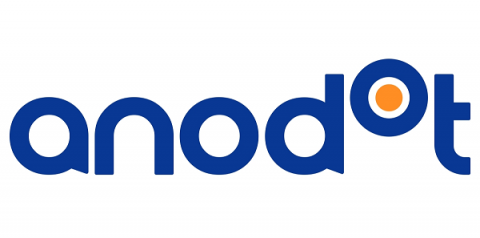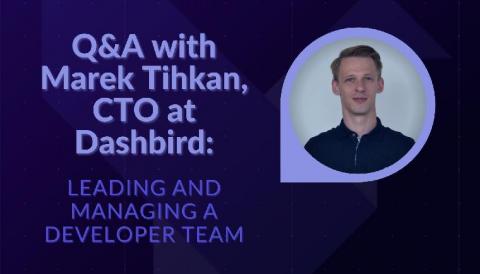Attaching incident playbooks to Azure monitor alerts for rapid remediation
Incident response playbooks are a set of actions that need to be executed by your incident repsonders depending on the nature of the outage. Having well defined incident response playbooks can be extremely critical, especially during high customer impact events, that you would typically classify as Sev-0 incidents.