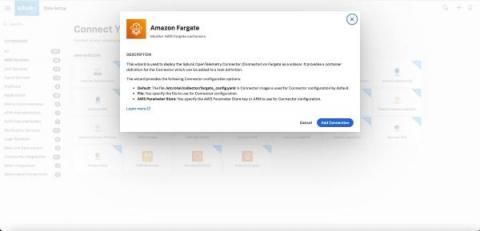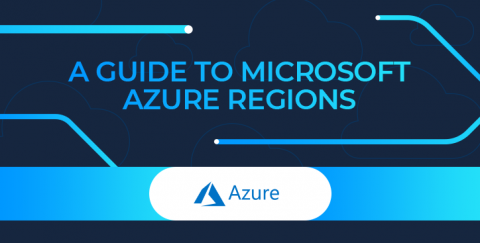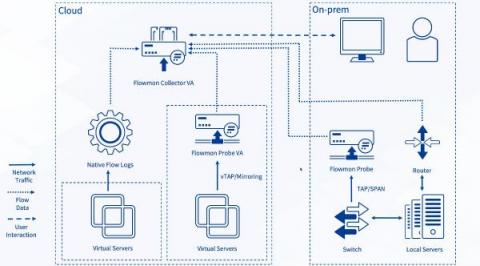Operations | Monitoring | ITSM | DevOps | Cloud
Latest News
System Monitoring for AWS EC2 Cloud Instances with AWS CloudWatch
In this blog post, I follow on from my previous blog on AWS CloudWatch Part 1 of 2 to explore how you can go beyond basic agentless CloudWatch monitoring by deploying the CloudWatch agent and some of the key information and planning you need to do this. I’ll also cover how eG Enterprise offers out-of-the-box functionality to avoid complex JSON scripting or tooling to implement monitoring.
Deploy a Go app from repo to AWS
We are going to deploy a Go application directly from your repo to AWS with Cloud 66. Any application using any language on any framework can be deployed with Cloud 66 as long as it has a Dockerfile. Note: Rails applications are exceptions as we deploy them natively. If your application does not have a Dockerfile, we will suggest one for you based on your code. However, we would recommend reviewing what we have suggested and making sure the Dockerfile meets your requirements.
Ocean for Apache Spark goes GA on AWS
Reel in your activities: announcing cancellable activities and crons
Feature announcement: You can now cancel Platform.sh activities through the CLI and management console. Last year we released activity scripts, custom scripts that you can upload to your projects to run in response to any project or environment activity. In March we announced parallel activities, a queue that allows two simultaneous processes across your environments. Today we’re announcing another change to your activities—you can now cancel them.
Sumo Logic all-in with AWS
Observability for AWS Fargate Deployments Powered by Graviton2 Processors
Today, cloud native technologies empower a number of organizations to build and run scalable applications in public, private and hybrid cloud environments. Developer and operation teams can build and deploy applications, APIs and microservices architectures with the speed and immutability of containers. Gartner predicts that by 2024, more than 75% of large enterprises in mature economies will be using containers in production.
How To Conduct A Cloud Cost Analysis: A Step-By-Step Framework
A guide to Microsoft Azure Regions
How to Optimize Cloud Monitoring Costs Using Flow Logs in Progress Flowmon
This blog post discusses some of the best practices for balancing the costs of cloud traffic monitoring while maintaining a reasonable level of visibility. Progress Flowmon 12 has introduced the processing of native flow logs from Google Cloud and Microsoft Azure, plus it has enhanced support for Amazon Web Services (AWS) flow logs.