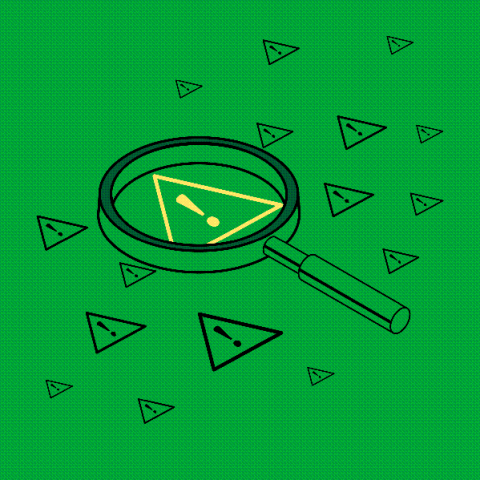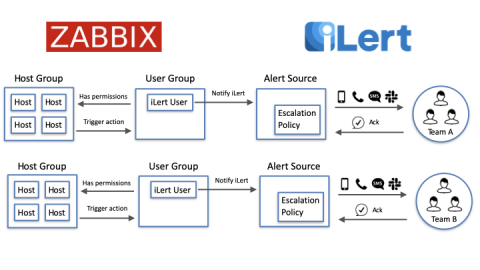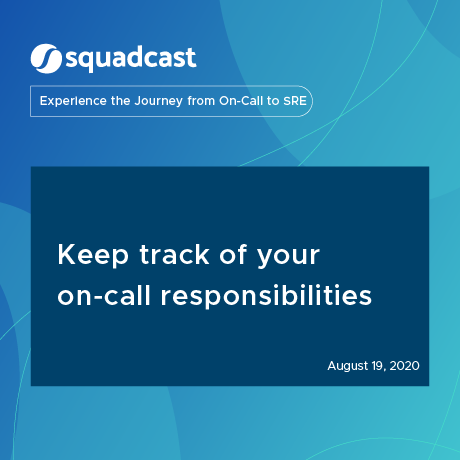New Ops Guide: Best Practices for On-Call Teams
The always-on, always-available expectations of digital services have increased the requirements of technical teams to be ready and provide response around the clock. For teams new to this concept, introducing on-call can be stressful and complex. As part of PagerDuty’s main platform, on-call management is key to our business, but the non-technical aspects are also important for teams to consider.