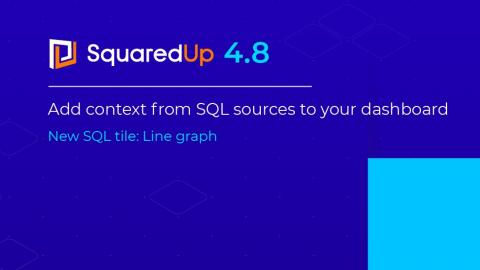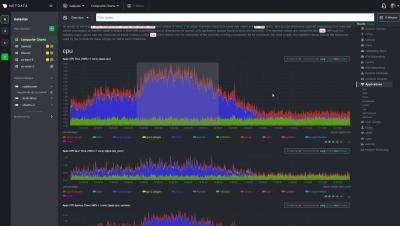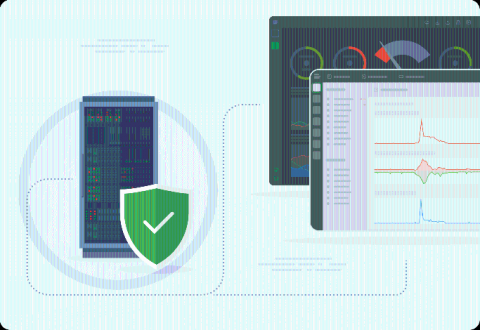How to avoid 'toolsprawl' and reduce monitoring silos
If you’re a monitoring admin in your organization, you’re probably all too familiar with the load of different monitoring tools covering different aspects of the business, and also with the massive inconvenience that comes with it.