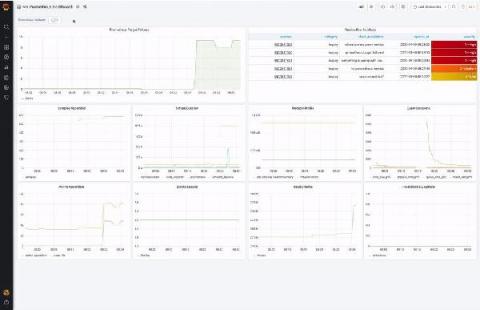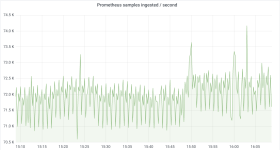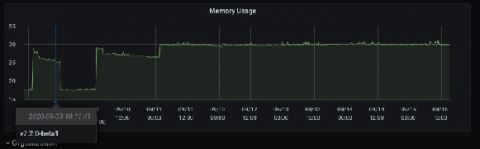Storing, Processing and Visualizing Data with the ogamma Visual Logger for OPC and InfluxDB
This article describes an end-to-end solution built with open source components InfluxDB and Grafana and the ogamma Visual Logger for OPC, to collect industrial process control data, analyze it in streaming mode, and visualize it in a dashboard.