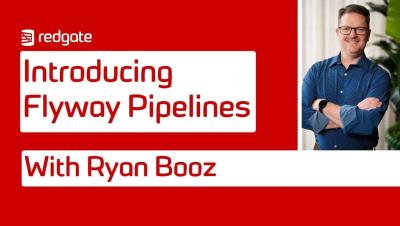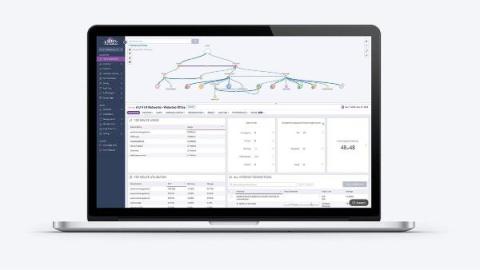How to Identify Advanced Persistent Threats in Cybersecurity
Cyber threats are a major concern. Individuals, governments, and businesses all feel the impact. The emergence of advanced persistent threats is one of the most alarming forms of cyber espionage (APTs). These hacks are notable for their intricacy, tenacity, and broad penetration capabilities, whether they target a mobile or web application. APTs can harm the target network, including heightened geopolitical tensions, data theft, and protracted service interruptions.