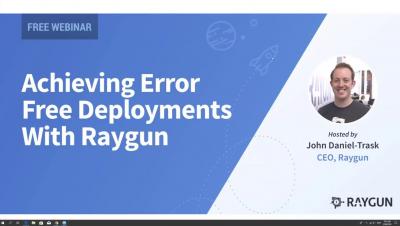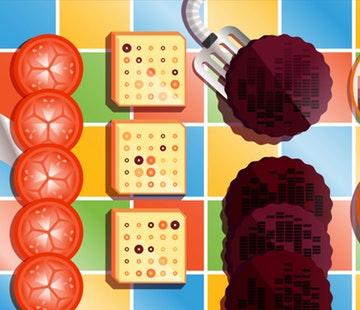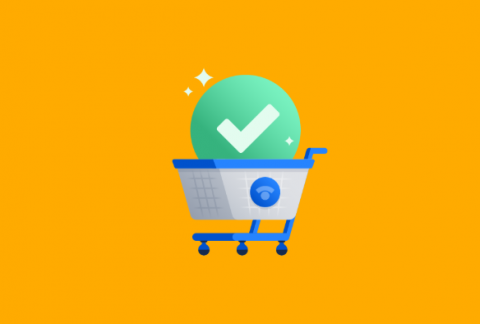Operations | Monitoring | ITSM | DevOps | Cloud
%term
IIS monitoring with Datadog
In Part 2 of this series, we learned how to access IIS metrics and logs using Windows tools. In this post, we’ll show you a more comprehensive approach to IIS monitoring, one that brings together out-of-the-box dashboards, automated alerts, and log analytics, all in a single platform.
Collecting metrics with IIS monitoring tools
In this post, we’ll show you how to use built-in IIS monitoring tools to access and graph performance counters, configure logging in IIS, and query your logs with Microsoft’s Log Parser Studio. We’ll also explain how to use a diagnostic tool to investigate memory leaks and high CPU utilization in your application pools and worker processes.
Key IIS metrics to monitor
Microsoft’s Internet Information Services (IIS) is a web server that has traditionally come bundled with Windows (e.g., versions 5.0, 6.0, and beyond). IIS has numerous extensibility features. Swappable interfaces like ISAPI and FastCGI make it possible to use IIS with a variety of backend technologies, from micro-frameworks like Flask to runtimes like Node.js, along with technologies you’d expect to find within a Windows-based production environment (e.g., ASP.NET).
How to convince your boss you need a status page
Every company depends on tools that help them do their jobs. HR tools, CRMs, chat & collaboration tools, business intelligence tools, marketing automation tools… the list goes on. Bringing another tool into the mix involves approval processes, buy-in from execs, and the occasional boss-nudging for her credit card.
Announcing the Logz.io Community
We are happy to announce the official launch of the Logz.io Community — a space for like-minded professionals dealing with the same challenges involved in developing, monitoring and troubleshooting business-critical apps and services.
Summer updates for Uptimia
We are very happy to introduce our newest updates for Uptimia!
The Fastest Path to Modernizing Incident Management
Long gone are the days of manually monitoring an inbox and deciphering which alerts require attention or action. However, when adopting or migrating to a new tool, it can seem like a daunting process to set up all of your teams, integrations, and notification settings. OpsGenie is here to help. We offer dedicated Pre-Sale Engineers and Customer Success Engineers who will help you identify your bottlenecks and precise needs within OpsGenie.
EventSentry v3.5 Released: Windows Process Monitoring to the Max, Registry Tracking, Tags & More
EventSentry v3.5 continues to increase visibility into networks with additional vantage points, making it easier for EventSentry users to reduce their attack surface as well as discover anomalies.
The Monitor - Andy Tuba, Senior Software Developer at Reddit
For the sixth edition of The Monitor we spoke to Andy Tuba, a Senior Software Engineer at Reddit. Reddit is a site that needs no introduction, but we’re gonna write one anyway because otherwise this section would just be blank. They bill themselves as the front page of the internet, and considering they’re the 8th most popular website in the world, that isn’t just marketing pablum.