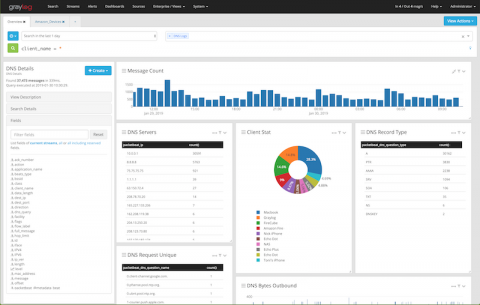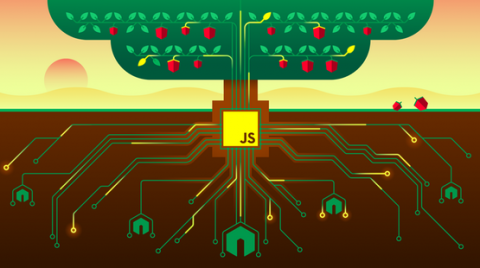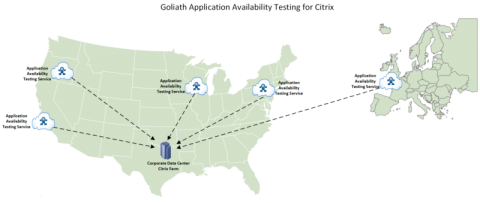Aha - Project Management Roadmaps for Effective Business Solutions
Launched in 2013, today Aha is one of the fastest developing product roadmap and marketing planning applications in the world. The company offers exhaustive road mapping facilities alongside project organization, which clients can utilize to the maximum. Once the association is made, Aha works with companies on projects right from their conceptualization to a successful launch.