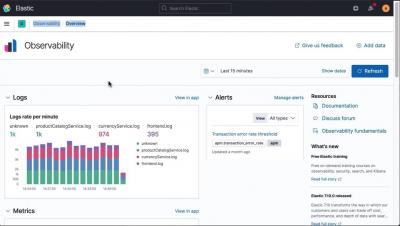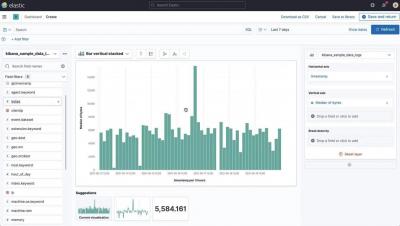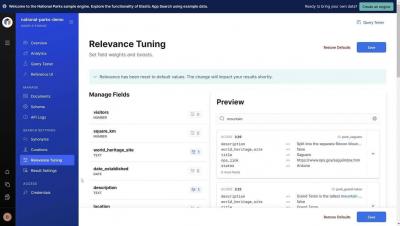By now you most likely have a basic understanding of what AIOps is and how ITOps, DevOps and SRE teams can use AIOps to help reduce outages, slowdowns and overall MTTR, but do you know how AIOps can be used specifically for monitoring? In this episode of The More You Monitor Lead Sales Engineer, Dondy Aponte, lays out how AIOps for monitoring can help to process large volumes of data to keep you informed and ahead of any issues that may arise. With dynamic thresholds, root cause analysis, automated anomaly detection and predictive forecasting you'll be equipped with the tools to reduce manual efforts and keep your infrastructures and systems online and performing.