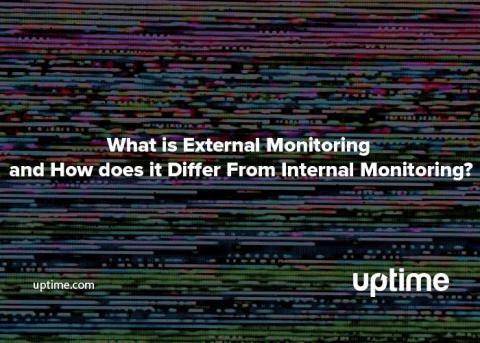Upgrade Alert: Test Your Internal Infrastructure with Enhanced Private Location Monitoring
External servers need to be monitored but it’s your backend infrastructure that supports them. Looking for a reliable way to monitor your internal networks? You’re in luck! Uptime.com Private Location monitoring is just the tool for you.