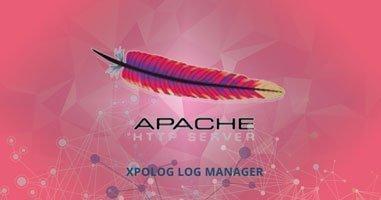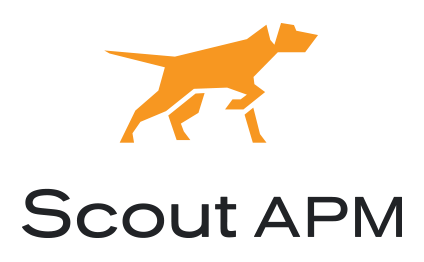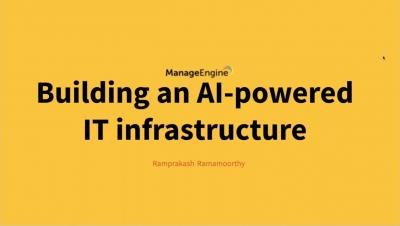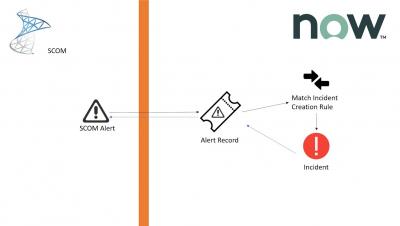How to Monitor Apache Web Server
In order to effectively manage and monitor your infrastructure, a web admin needs clear and transparent information about the types of activity going on within their servers. Server logs provide a documented footprint of all traffic and errors that occur within an environment. Apache has two main log files, Error Logs, and Access Logs.