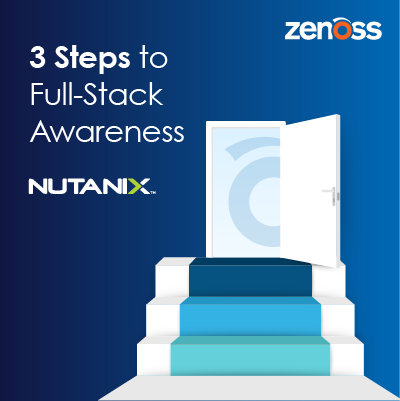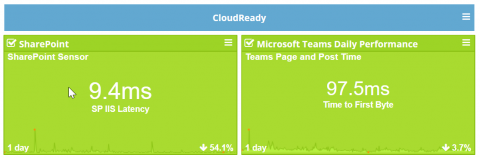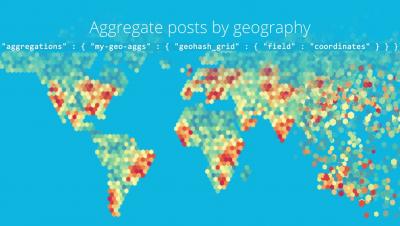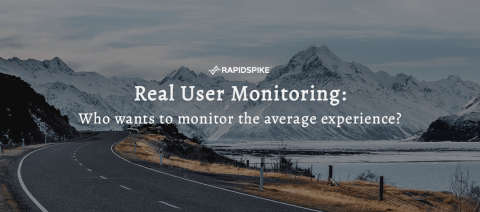Operations | Monitoring | ITSM | DevOps | Cloud
%term
CloudReady Dashboards Tips & Tricks Part #4
This is the fourth and final article of a series on the CloudReady dashboards and visualizations. With a better understanding of the various widgets available, you can build custom dashboards that cover the end user experience for any application delivered to a branch office or location.
A comprehensive guide to Azure Functions error monitoring
Azure Functions is Microsoft’s solution to serverless computing. While it actually does run on servers, the key difference here is that you aren’t responsible for maintaining the function hosting environment. This is both a blessing and a curse.
How to scale IT and get ahead of the growth curve
Tips for building an effective performance monitoring strategy
Real user monitoring: Who wants to monitor the average experience?
One of my biggest issues with the display of performance data in digital experience monitoring is using the “average” as the main value. Averages are of course useful in certain scenarios but when it comes to real user interactions on your website, averages are really unreliable.
Looking Back on 2018
It’s February, which means it’s the perfect time for us to publish our 2018 year in review. Other organizations publish these in January or even December, and they are wrong to do so. February is the best month for this, except for those years when we publish it in March. 2016 was a big year for us. 2017 was even bigger. You know what that means: 2018 was the biggest yet. How big was it?
Server Monitoring with Logz.io and the ELK Stack
In a previous article, we explained the importance of monitoring the performance of your servers. Keeping tabs on metrics such as CPU, memory, disk usage, uptime, network traffic and swap usage will help you gauge the general health of your environment as well as provide the context you need to troubleshoot and solve production issues.
Browser Automation: Using the Gmail API to Retrieve MFA Codes
In a separate article, we introduced the concept of performing synthetic transactions with LogicMonitor to ensure website services are up and running correctly. It may be necessary to authenticate with a website before you can fully monitor it, and authentication may require presenting an MFA code that has been delivered via email. Let’s take this a step further and incorporate an MFA (Multifactor Authentication) Challenge.