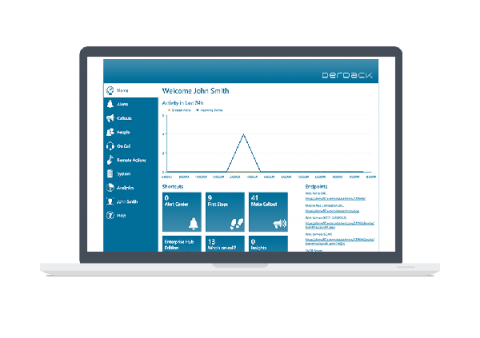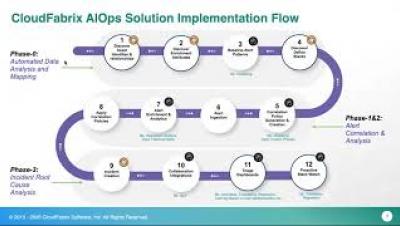Operations | Monitoring | ITSM | DevOps | Cloud
Alerting
Your Burning Questions about AIOps and Observability Answered
A fireside chat to discuss use cases and deployment tips for AIOps with observability generated a stream of compelling questions from attendees, which the Moogsoft hosts answered with depth and expertise. Combining AIOps analysis with detailed observability data is key for DevOps and SRE teams to attain continuous service assurance, so Moogsoft just published a new ebook about this topic titled “Observability with AIOps For Dummies.”
How SIGNL4 solves typical problems in network monitoring
A new article in the September issue of German magazine LANLine (“Automation creates productivity”) summarizes typical challenges and problems in network monitoring very well and is worth reading. I would like to briefly discuss some of the problems addressed and how our product SIGNL4 was developed as a solution for exactly these problems.
AppOptics Onboarding: Alerting
Incident Management Process: 5 Steps to Effective Resolution
An incident management process is a set of procedures and actions taken to respond to and resolve critical incidents: how incidents are detected and communicated, who is responsible, what tools are used, and what steps are taken to resolve the incident. Incident management processes are used across many industries, and incidents can include anything from IT system failure, to events requiring the attention of healthcare professionals, to critical maintenance of physical infrastructure.
Customize your Enterprise Alert dashboard
There is nothing more frustrating for IT Professionals than having to go to multiple places and sometimes into multiple systems to track down an issue. Yes, it is the job, but with Enterprise Alert, we provide a single pane of glass that contains all events, policies, and alert notifications in one place. The next question we asked is, “Is all of the relevant data easily accessible, and can it be viewed from one central screen”?
5 Ways to Improve On-call Management (So Nothing Falls Through the Cracks)
Your enterprise has IT team members “on call,” so you can get immediate support with downtime, outages, and similar issues. That’s why streamlining on-call management may dictate your IT team’s success. Bonus Material: Advanced Escalation Example PDF To understand why, consider what will happen if a network or system crashes but IT team members cannot quickly and effectively communicate with one another.