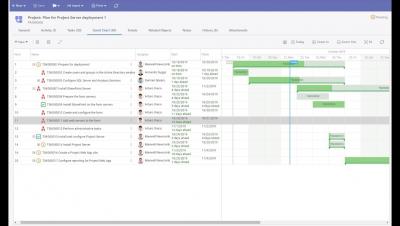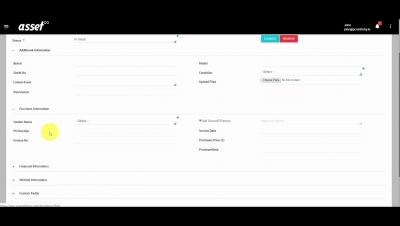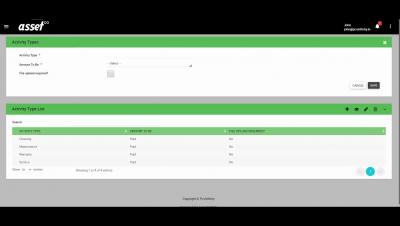Mobile Enterprise Asset Management: A New Reach
Mobile enterprise asset management is a new trend that is liked and followed by everyone. It has changed the outlook of people in the industry, on how to precisely grow the reach in terms of asset management.