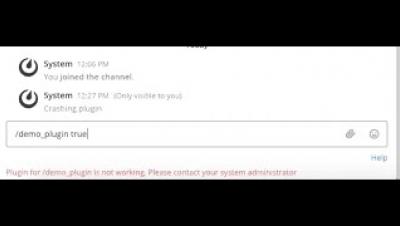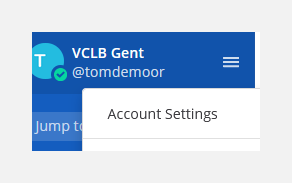Operations | Monitoring | ITSM | DevOps | Cloud
Collaboration
SupportCenter Plus 11.0 demo: The help desk software for world-class customer support
Setting up a service catalog for your remote workforce with ServiceDesk Plus
Keeping CERN scientists around the world securely connected with Mattermost
CERN, the European Organization for Nuclear Research, studies the fundamental structure of the universe by examining the behavior of subatomic particles using highly complex scientific instruments, including the world’s largest and most powerful particle accelerator. In 2015, the research institute deployed Mattermost across the organization to consolidate messaging platforms while providing its community of researchers, scientists, and technologists with a self-hosted, secure messaging space.
Splunk AR: Taking Remote Collaboration To The Future is Already Here
The Splunk Augmented Reality (AR) team had an amazing experience developing all the new features we launched at .conf20. If you haven’t seen it, we highly encourage you to watch the AR .conf session and see the new features in action. After, you’ll probably share it with your colleagues because of how cool it was! :) Today we want to highlight Remote Collaboration in Splunk AR — we’ve taken “collaboration” to the next level.
Webinar | Effective Incident Management: How to Improve DevOps Efficiency
Dev Sneak Peek | Plugin Infrastructure Improvements
Mattermost integrations: Sending and receiving data with the Mattermost API
In the first three installments in this series, you learned how to send and request data with outgoing webhooks, incoming webhooks, and slash commands. In this article, you learn how to do this with the Mattermost API. Setting up webhooks or slash commands in Mattermost is very easy. Using the Mattermost API requires a few more steps. At the same time, the API is way more versatile and powerful than the other methods. Once you have made your first connection to the API, you will love it!
Learn Git: How to Git Branch
What is a Git branch, and how do you branch in Git? The newest edition in our Learning Git with GitKraken series covers everything you need to know about branching in Git, including how to delete a Git branch, how to create a Git branch, how to rename a Git branch, and how to checkout a Git branch using the GitKraken Git client.