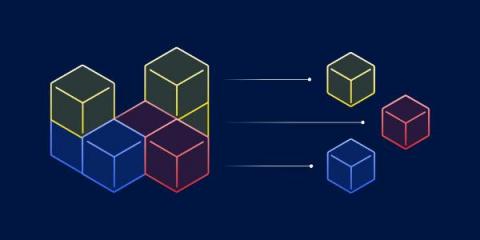Maximizing cloud savings: Strategies to optimize your cloud costs
Public cloud users continue to get stung by unexpected costs due to the challenges faced when working with or moving workloads into the cloud. When organizations see this surge in their costs, it typically requires the process of cloud cost optimization to tackle the problem. Cloud cost optimization is the task of minimizing cloud spending by enforcing best practices and appropriate cost-efficient resources.