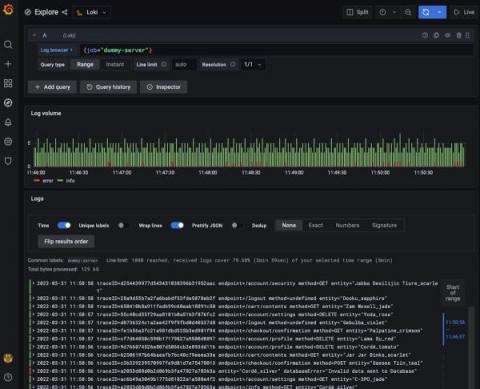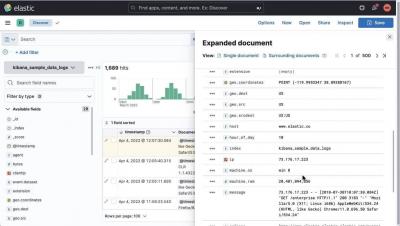An introduction to trace sampling with Grafana Tempo and Grafana Agent
Greetings friends, one and all! Over here on the Field Engineering team, we’re often asked about tracing. Two questions that come up frequently: Do I need to sample my traces? and How do I sample my traces? The folks asking are usually using tracing stores where it’s simply not possible to store all of the traces being generated. Those are great questions and the answers depend on a few different factors.