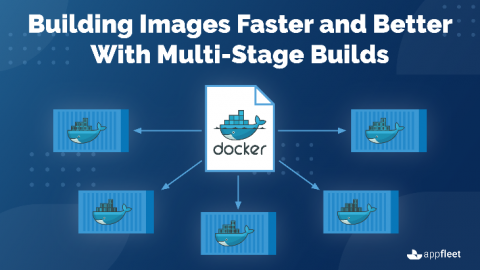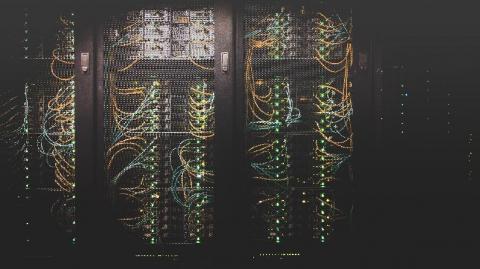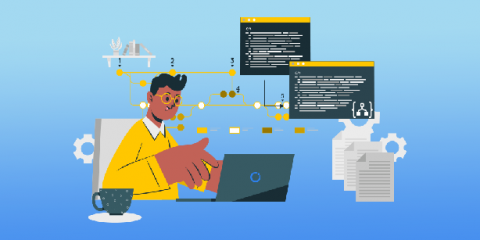Building Images Faster and Better With Multi-Stage Builds
There is no doubt about the fact that Docker makes it very easy to deploy multiple applications on a single box. Be it different versions of the same tool, different applications with different version dependencies - Docker has you covered. But then nothing comes free. This flexibility comes with some problems - like high disk usage and large images. With Docker, you have to be careful about writing your Dockerfile efficiently in order to reduce the image size and also improve the build times.